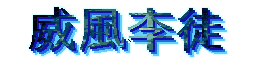
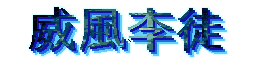 |
|
Thank you for download.Since detailed explanation has appeared, please read by all means. (This translates manual.html in an archive into English.) |
| Story |
| How to play |
| The operation method |
| Tips |
| Description in this world |
| Stage introduction |
| Settings |
| Special settings |
| At the last |
Story
| The alien (code name:"IFRIT") has made a surprise attack. |
| But, the military strength which fights against us at them There is nothing. |
| However, it participated in the war for "IFRIT" destruction of a certain fighter |
| which received the SOS call which us sent. |
| The fighter is outdated and weapon have only the beam which destroys an alien. |
| Can an intense enemy's attack be stopped by outdated weapon? |
| And the pilot of the outdated fighter is you. |
How to play
|
| This game is an orthodox shooting game. |
| Let's destroy the enemy plane which appears one after another. |
| It's a STAGE CLEAR when the protector who appears in the last of a stage is destroyed. |
| It's all 3 stage clearances and is an 1-round loop.There is simple ending. |
| An enemy's attack becomes intense whenever LOOP increases. |
| It's game over when the stock of a fighter is lost. |
| A fighter extend(s) one set every 100,000 points. |
The operation method
| Inside of a game | |
| Arrow key | A space fighter is moved. |
| Z or Space | Shot.(Auto fire) |
| C Key | Pause.(In the pause mode) |
| ESC Key | A program is ended and it returns to Windows. |
| Pause mode | |
| Arrow key up and down | It is used for movement of cursor. |
| X,Z,Space Key | The menu which cursor shows is performed. |
| C Key | It returns to a game. |
| ESC Key | A program is ended and it returns to Windows. |
| Title | |
| Arrow key up and down | It is used for movement of cursor. |
| Arrow key right and left | Start stage is changed. |
| X,Z,Space Key | It moves to the menu which carries out a game start or which cursor shows. |
| ESC Key | A program is ended and it returns to Windows. |
| Settings | |
| Arrow key up and down | It is used for movement of cursor. |
| Arrow key right and left | It is used for the change of an item. |
| X,Z,Space Key | It returns to a title. |
| ESC Key | A program is ended and it returns to Windows. |
| When you use a stick, | |
| Arrow key | :Lever |
| Z Key | :Button 1 or Button A |
| X Key | :Button 2 or Button B |
| C Key | :Button 3 or Button C |
| Thus, please replace and read. | |
Tips
| - | When a high score, the maximum attainment stage, or longest play time is updated |
| and it becomes game over, data is recorded as game status. | |
| When record is exceeded, a message comes out at the time of game over. | |
| - | A favorite stage can be chosen by CONTINUE STAGE. |
| However, it's to the stage which had carried out until now. | |
| Moreover, it's to the maximum stage 25. | |
| - | An enemy's attack becomes intense whenever LOOP increases. |
| The difficulty to LOOP 9 is Prepared. | |
| There are some enemies who appear after LOOP 2. | |
| - | An enemy's score is stage x100points. |
| A protector's score is 10,000 points. | |
| - | There is no urgent evasion system like "the bomb which annihilates an enemy". |
| Only your technique saves you. | |
| - | Please delete the "ifr.ini" file in a folder with ifrit.exe |
| to initialize settings. | |
| - | Please delete the "status.dat" file in a folder with ifrit.exe |
| to initialize game status. |
Description in this world
| - | Since an enemy is an alien, he penetrates a substance. |
| But, since the cartridge which an enemy shoots is a substance for destroying a fighter, | |
| a substance is not penetrated.Incidentally, now, it's not solving "why they penetrate". | |
| - | Since their own weapons are special weapons made in order to beat an alien, |
| they penetrate a substance. | |
| - | Probably, it will be good to attack utilizing these effectively |
| and avoiding an enemy's cartridge using a meteorite group or fire wall. |
Stage introduction
| Stage1 Space |
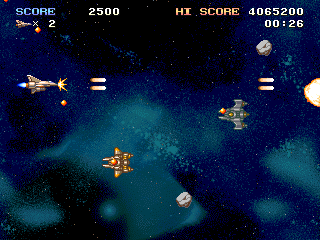 |
| It rushes into the meteorite group which exists |
| in very small quantity from space without anything. |
| Protector is the alien called "Ifrit". |
| Stage2 The planet of flame |
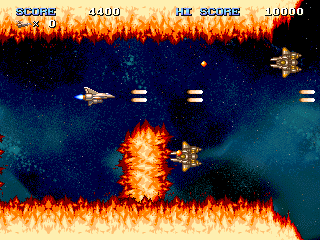 |
| The stage which a flame covers up and down. |
| Take care about fire wall which sometimes rises! |
| Protector is the laser attack by the medium size fighter. |
| Stage3 Asteroid belt |
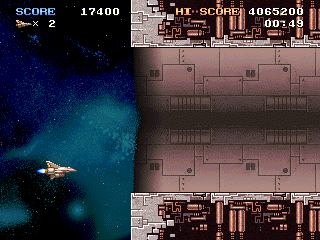 |
| An attack of the enemy who comes together |
| with many meteorites is intense. | What's "The central life" in their deepest part ? |
Settings
| It can set up. Moreover, the set-up item is saved. |
| Please choose "SETTINGS" on a title screen and push a button. |
| A setup is changed among a setting screen in the stage which changed each item. |
| It will end, if a button is pushed, and a setting screen returns to a title screen. |
|
| FULL SCREEN: | A full-screen change is performed. |
| This item becomes effective after ending a program. | |
| SOFTWARE VSYNC: | This game is made on the assumption that operation by 60Fps. |
| (60 screen rewritings during a second.) | |
| This game has realized 60Fps by timer synchronization. | |
| It may not move by timer synchronization according to | |
| the state of a video card or PC. | |
| In this case, it comes to operate by vertical frequency by turning OFF. | |
| When it turns OFF, refresh rate 60Hz is realized in the screen mode of 320x240. | |
| Meant operation is not carried out when it can't do. | |
| BGM: | A setup of whether to sound the music in a game can be performed. |
| SE: | A setup of whether to sound the sound effect in a game can be performed. |
| SE VOLUME: | The volume of a sound effect is decided.Please adjust moderately. |
| GAME STATUS: | A high score, the maximum attainment stage, |
| and the longest play time can be seen. |
Special settings
| Usually, the following setup can also be carried out although it thinks that it is unnecessary. |
| In the case of the environment which can't be performed by the full screen |
| Please turn OFF "FULL SCREEN" of a "ifr.ini" file. |
| Or please delete an "ifr.ini" file and start a application. |
| It starts in window mode. |
| Control of the input method |
| Changing the numerical value of the column of joy of a "ifr.ini" file |
| and recognition of input apparatus can be changed. |
| 0....Keyboard and stick 1 |
| 1....Keyboard only. |
| 2....Keyboard and stick 2 |
| 3....Keyboard,stick 1 and stick 2. |
At the last
| I am pleased if you can enjoy "IFRIT". |
| Thank you for associating to the last. |